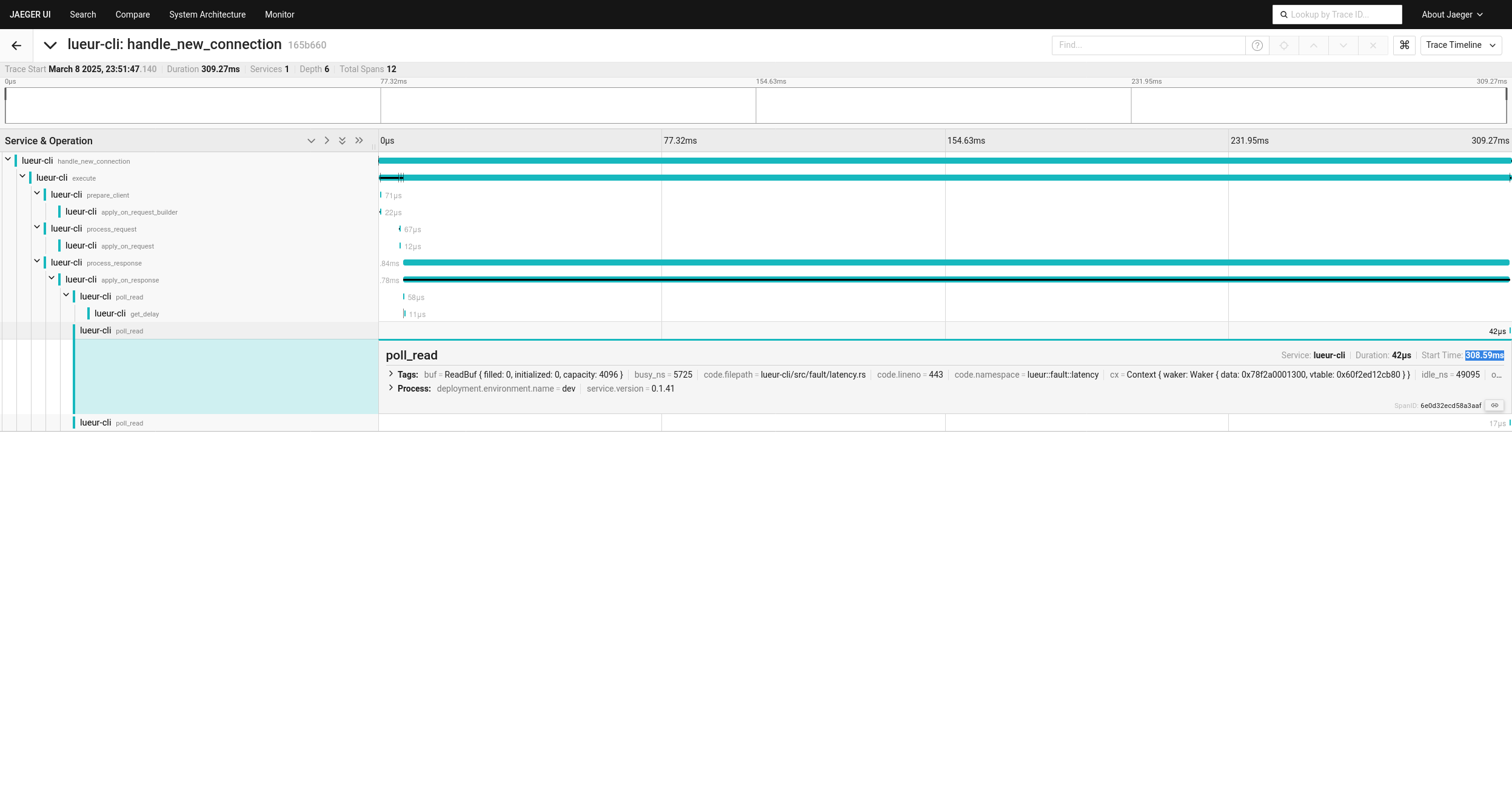Enable fault Observability
This guide will walk you sending traces to an Open Telemetry aware stack.
Prerequisites
-
Install fault
If you haven’t installed fault yet, follow the installation instructions.
Send Open Telemetry Traces to Jaeger
-
Start a local Jaeger instance
Follow the Jaeger instructions to deploy a local instance
-
Start demo application provided by fault
-
Start the proxy with a basic latency fault
fault --with-otel \ # (1)! run \ --with-latency \ --latency-distribution normal \ --latency-mean 300 \ --latency-stddev 40- Configure fault to generate and send Open Telemetry traces
-
Send a request to the demo application routed via the proxy
-
View fault traces
Open your browser and view your fault traces.
In the following snippet, you can quickly notice the
~308msdelay on the poll-read.